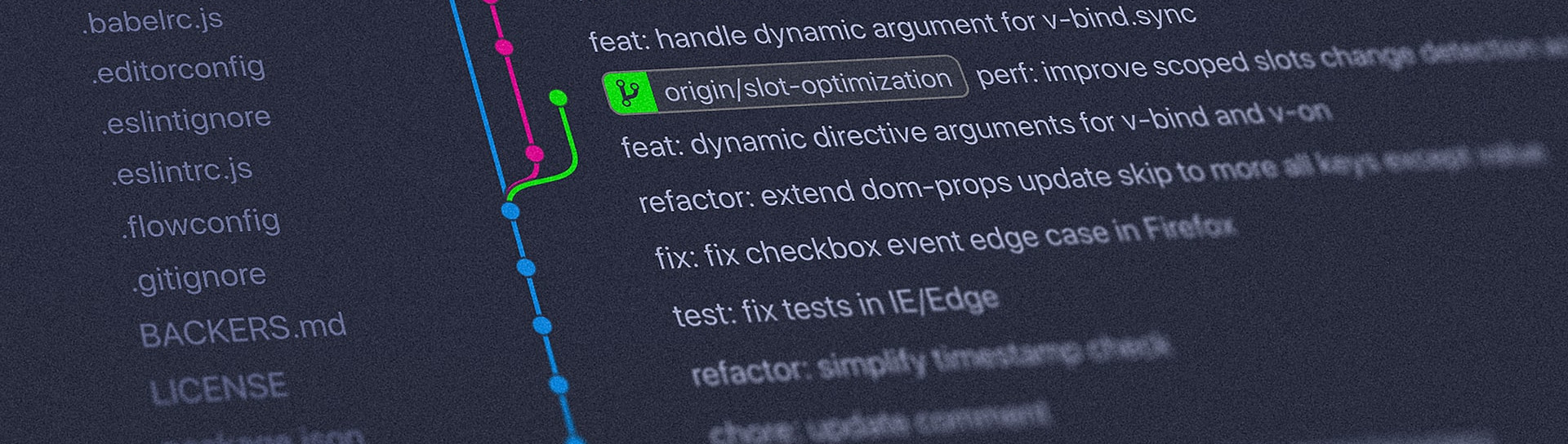Simple select
Simple, selective choice of stores in the back end, that offer pick-up in person.
Confirmation e-mail
Confirmation e-mail to the customer with information about the selected local store, optionally also on the branch stores saved in the "Store Locater".
BusinessHours
Business hours for stores takes into account the store’s business hours
The classic way for items ordered online to reach the buyer is by shipping. With our Shopware 6 plugin "StorePickUp", however, your customers now also have the option of picking up items themselves in a shop - the so-called Click & Collect. This is particularly worthwhile for customers who want to receive an item as quickly as possible.
In order to be able to offer your customers Click & Collect, you first install the "StoreLocator" plugin. This allows you to store and maintain all shops and collection locations in the system. In the second step, you install "StorePickUp" and create storage types, warehouses and the respective stock and link the warehouses with the pick-up branches. In the product management you can also assign one or more warehouses with corresponding stock to the product.
On the product detail page, the collection branch can now be selected by your customer. With one click, a map opens with a list of the locations that stock this item - the availability of the goods is immediately displayed. In addition, there is a convenient radius search including store details such as map, opening hours and contact.
Your customer can manually change the selection of the pick-up branch before completing the order process if the item is to be picked up at another branch.
Once a buyer has completed his order, he will automatically receive a confirmation e-mail indicating the branch he has chosen where he can pick up his goods. The pick-up branch also receives an e-mail with the order data.
# further functions
With our new development of the plugin for Shopware 6 we have integrated further functions.
# Warehouse and inventory management
"StorePickUp" now offers extensive and flexible warehouse and inventory management. With the previous plugin for Shopware 5, it was the case that a pick-up location corresponded exactly to a warehouse. With the new plugin, you can create as many warehouses as you like and link them to pick-up locations or branches - in addition, you can also define the transport time from the warehouse to the pick-up location. If the stock of an item is not sufficient, the stock of the other warehouse is automatically used, provided that several warehouses are assigned to one branch - of course, the delivery time is automatically adjusted. Of course, a warehouse can also be assigned to several branches or pick-up locations. A different transport time can be defined for each assignment.
# API
In order to maintain the warehouse stock with a merchandise management system, we have integrated an API to maintain the warehouse and stock.
# Prerequisite
To operate the plug-in, the installation of the "StoreLocator" plug-in is necessary.
# Highlights
⭐️ Selection of stores dependent on an item’s availability in connection with StoreStock
⭐️ Product availability in stores
⭐️ Automated & manual selection of the nearest store for pick-up
# Features
✔️ Simple, selective choice of stores in the back end, that offer pick-up in person.
✔️ Confirmation e-mail to the customer with information about the selected local store, optionally also on the branch stores saved in the "Store Locater".
✔️ Flexible settings for each payment method.
✔️ Storage of the store selection in the browser session, in cookies and in the customer so that it is retained on the next visit.
✔️ Optional display of the selected store in the shop header.
✔️ Possibility of store selection by URL parameter.