# Show category based on rules from 5.3.0
In order to display categories based on rules, the following steps are necessary:
# Create rule
Create a rule under Administration > Settings > Shop > RuleBuilder.
# Example:
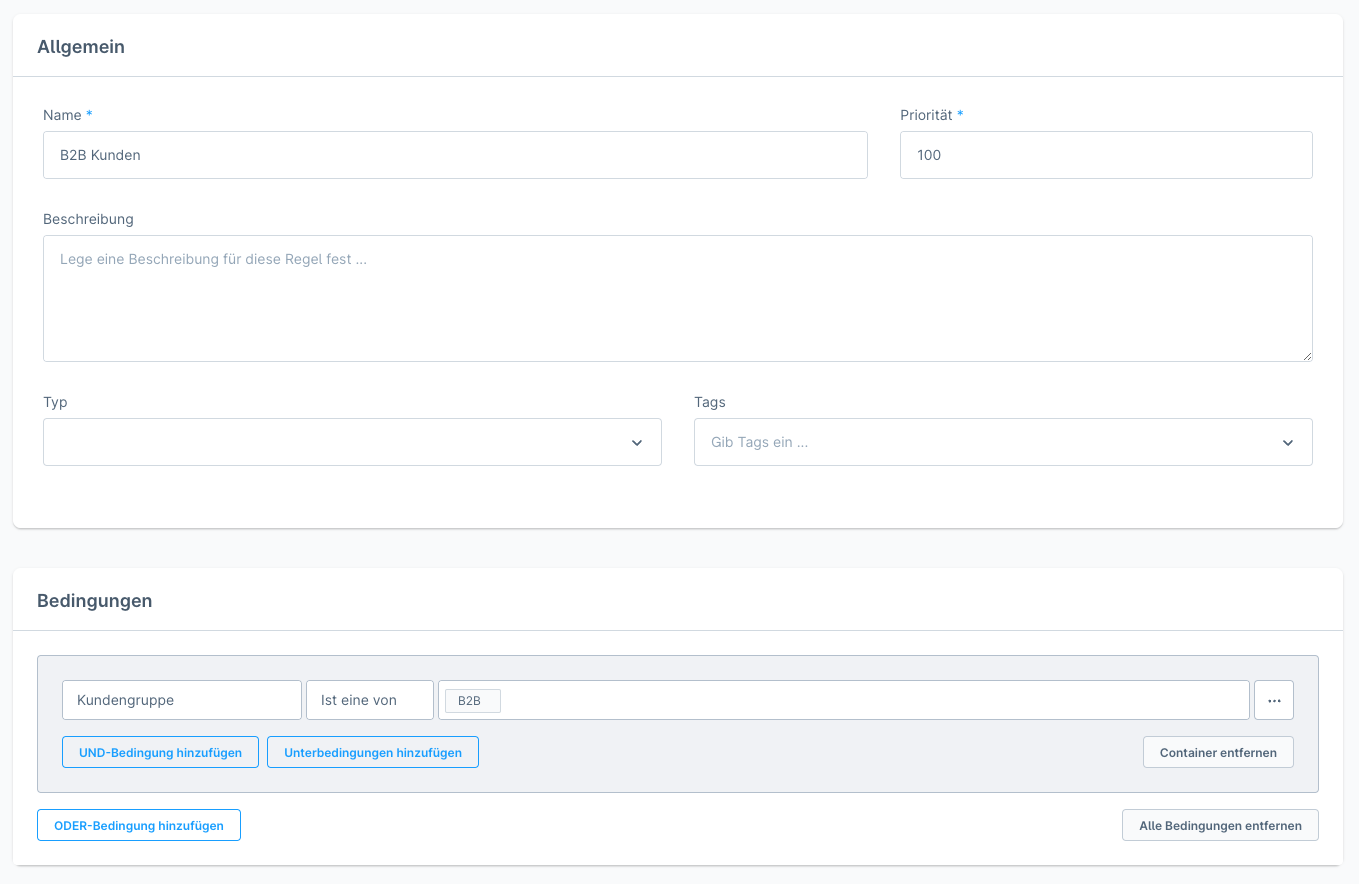
# Assign rule to a category
AccessManager adds another tab "AccessManager" to the category.
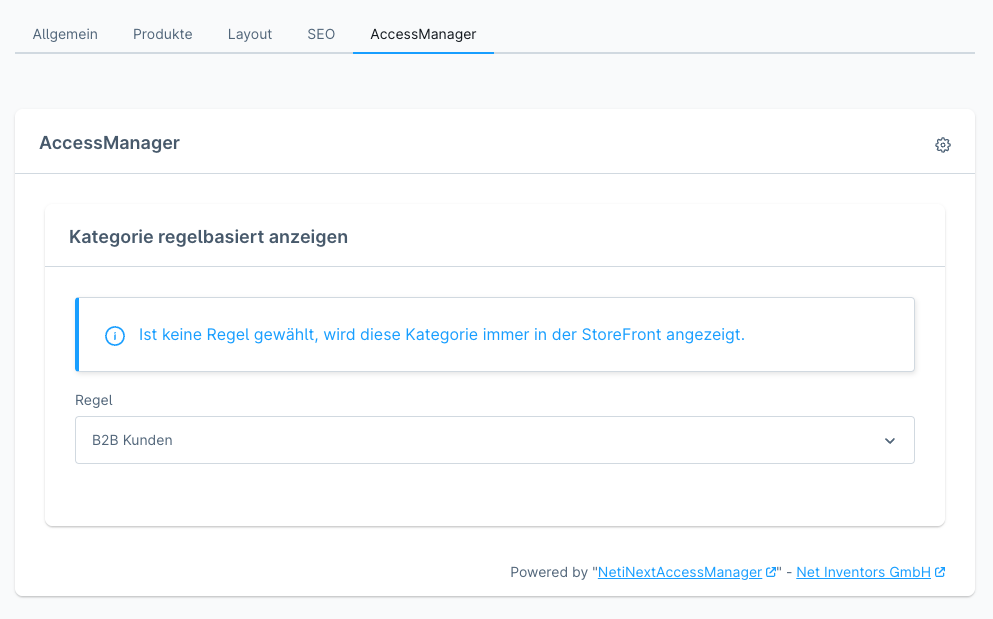
In the "Display" area, select a rule and save the category.
Now this category is displayed in the StoreFront if the rule is valid.
Note
If no rule is stored, the category is always displayed.
← Mail Template FAQ →