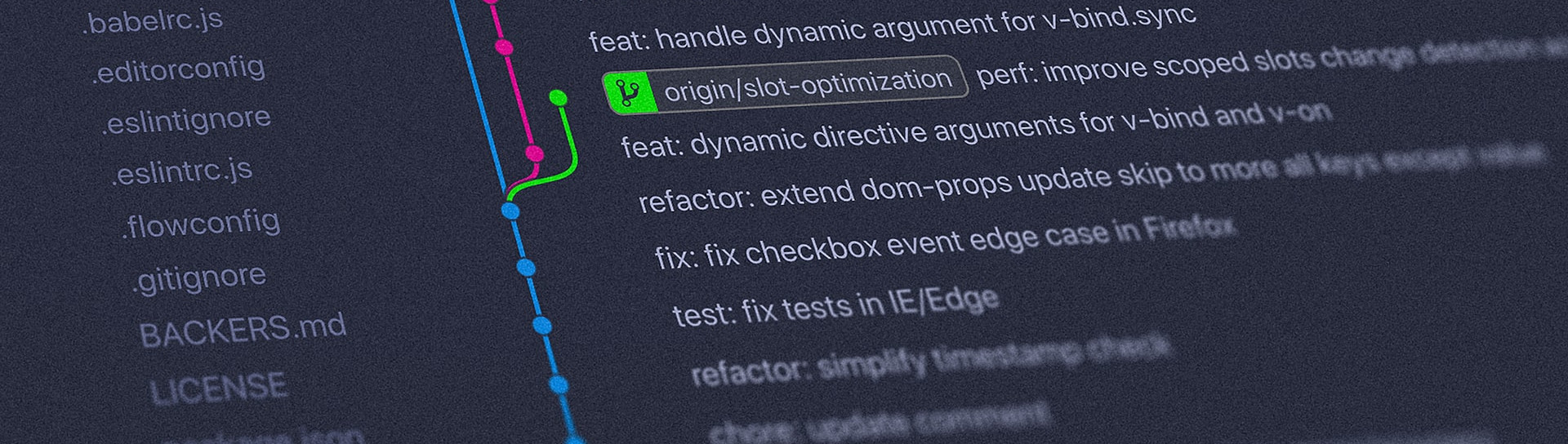Feature 1
Definition of the ordering option on item level
Feature 2
Easy installation and configuration
Feature 3
Text modules can be completely customized
Anyone who wants to use their shop as a pure online catalogue or sell individual products for specific customer groups has been dealt a bad hand up to now.
PurchaseBlocker makes it possible to deactivate the ordering option for individual products in the shop at customer group level.
In the product administration, the customer groups that are not allowed to order the product are simply assigned. Customers of this group see the product information in the StoreFront and can not purchase the product. Customers of other customer groups can of course still purchase the product. In this way, products can be offered which, for example, can only be ordered by B2B customers, but not by end customers.
If it is not possible to order a product, this is optionally indicated to the customer by an additional information text.
PurchaseBlocker is suitable for merchants who want to present products in the shop. The plugin is just as helpful for products that can be displayed but not ordered without having to change the stock of the products.
Translated with www.DeepL.com/Translator (free version)
# Highlights
⭐️ Deactivate the order option without having to change the inventory of the items
⭐️ Deactivate the order function for certain articles
⭐️ Enable order options for certain customer groups
⭐️ Use Shopware as a catalog
# Features
✔️ Definition of the ordering option on item level
✔️ Catalog mode
✔️ Easy installation and configuration
✔️ Text modules can be completely customized