# Show grouped modals
# Open groups modal
The contents of several modals can be opened in a group. First the modal is opened to which was clicked and a navigation is automatically created. You can now switch between the contents. As a label the "Heading" field of the modal is used for navigation.
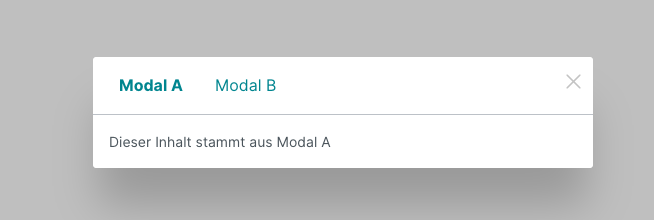
# Configuration in the source code
<a href="#" data-neti-modal-group="test" data-neti-modal-id="133fac36884d40cf8841078d53b50e81">Test 1</a>
<a href="#" data-neti-modal-group="test" data-neti-modal-id="468c20a50cd447f59b55bd12192be6bd">Test 2</a>
1
2
2
- "data-neti-modal-group" = Group name - all modals with the same group on the page are grouped together
- "data-neti-modal-id" = Id of the modal
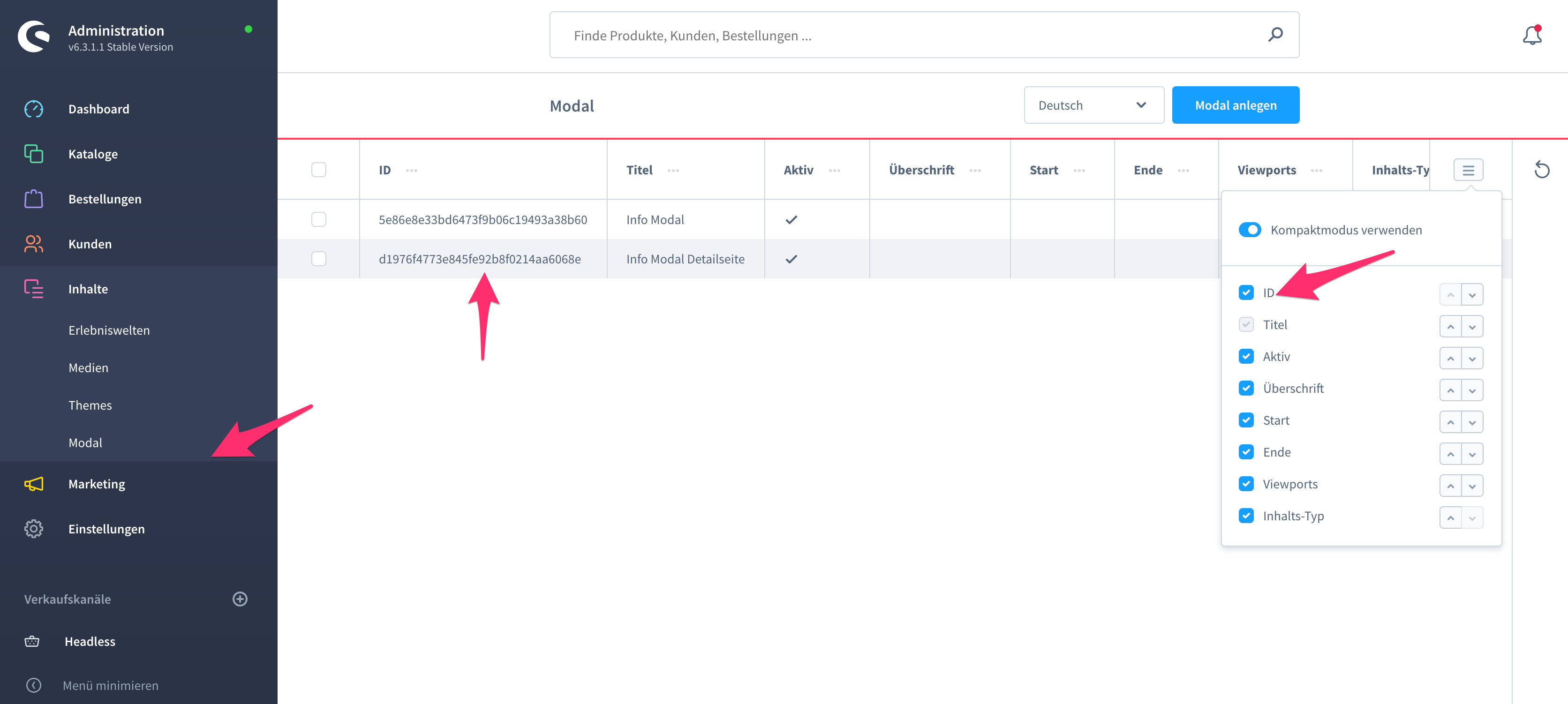
The id of the modal
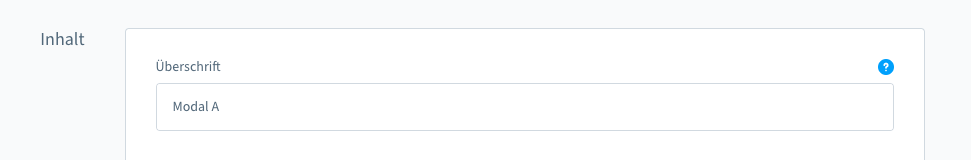
The heading field is used as a label for navigation.