# Configuration
After the successful installation you will find the plugin under "Settings> Plugins: ExportOnEvent":
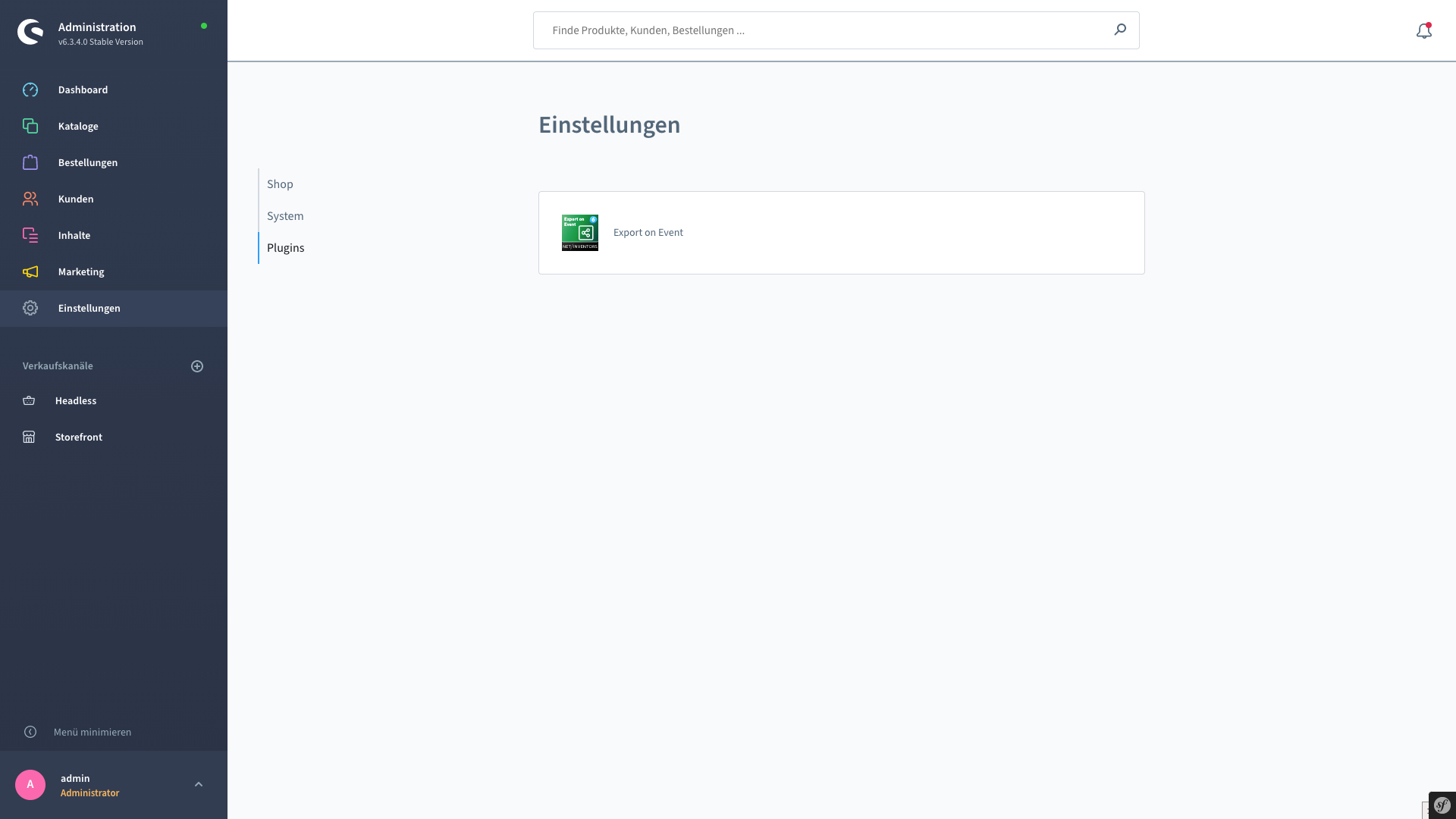
The plugin consists of two parts on the one hand the "task management" and on the other hand the export profiles. In the tasks do you define what at an event e.g. B. Order completion should happen and in the export profiles, you define which Content your file should contain.
During the initial installation, we already created a task and a sample profile for you. You can now adjust this or create your own.
# Tasks
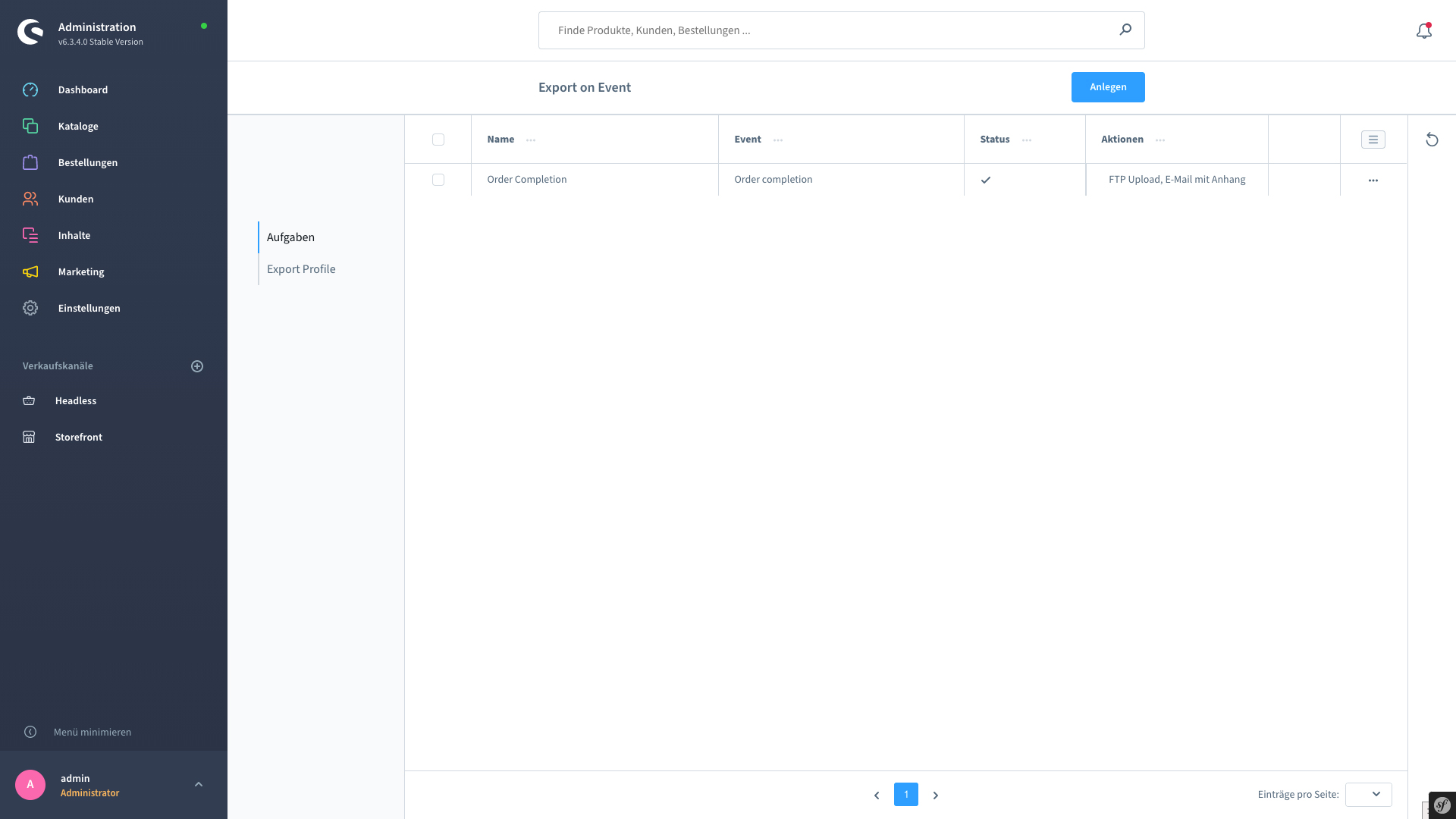
Here you can find all tasks and create new tasks that occur when an event (e.g. order completion) occurs should be executed.
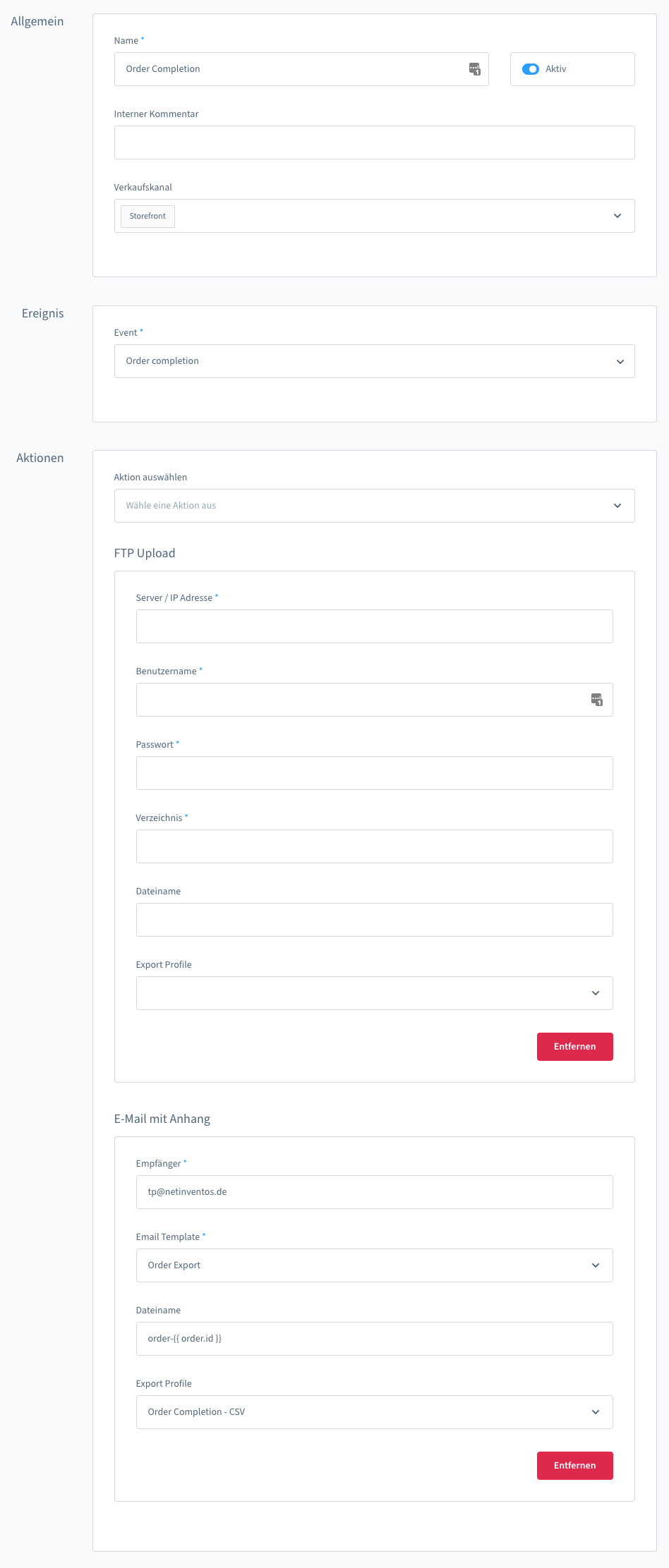
# General:
| Label | Description |
|---|---|
| Name | Give a meaningful title of your assignment |
| Status | Enables or disables the execution of the task |
| Internal comment | Space for your own comment |
| Sales channel | Defines whether the task should be carried out for the selected sales channels |
| Event | Select the event - if it occurs, the task will be carried out |
# Actions:
| Label | Description |
|---|---|
| Sends an e-mail to an e-mail address of your choice with the file defined in the profile as an attachment | |
| FTP | Uploads the file configured in the profile to an FTP server |
Note:
It is possible to perform several different actions.
# Export profile
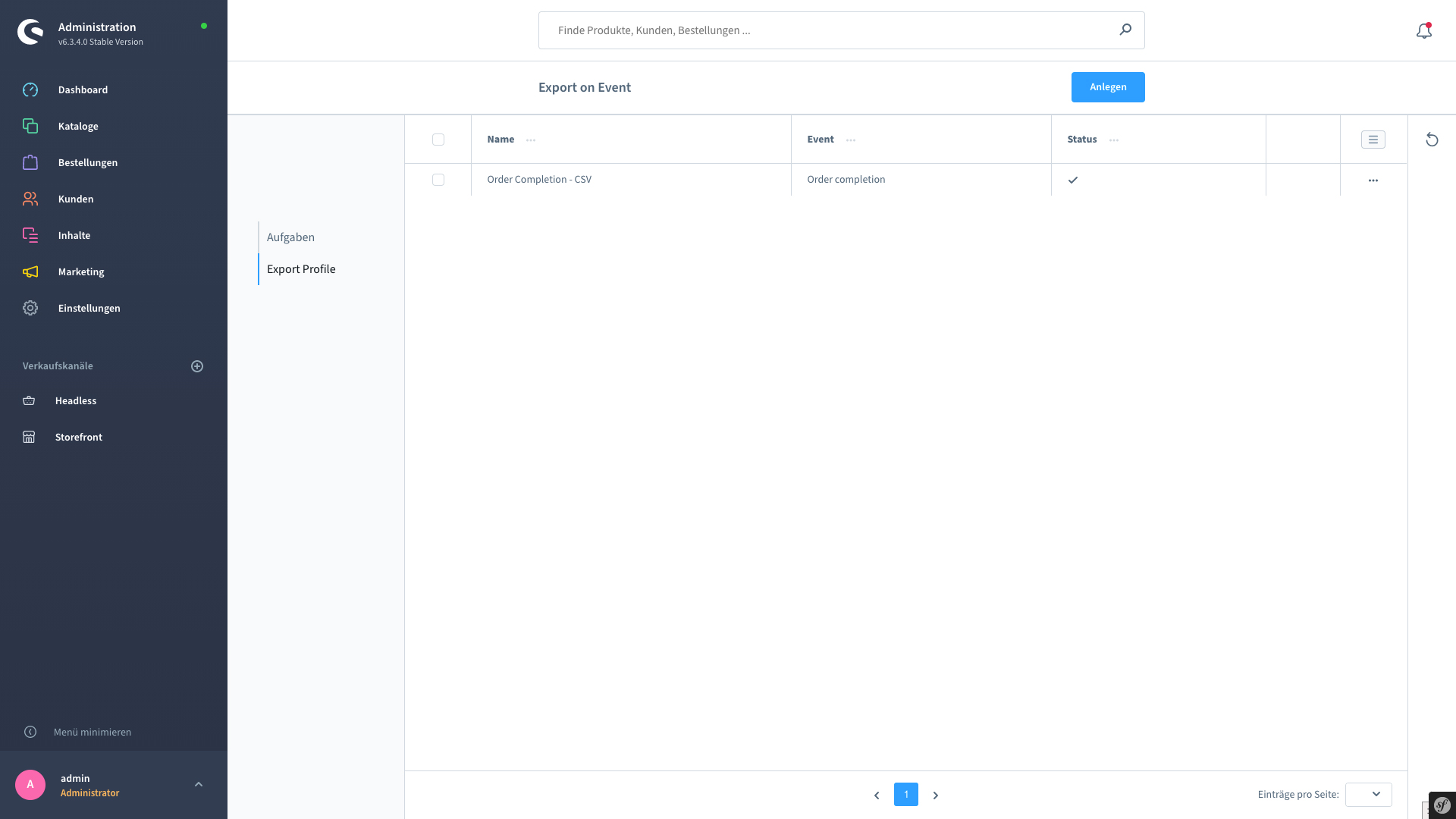
In the export profiles you define which file format should be used for certain events. The export profiles are assigned in the tasks.
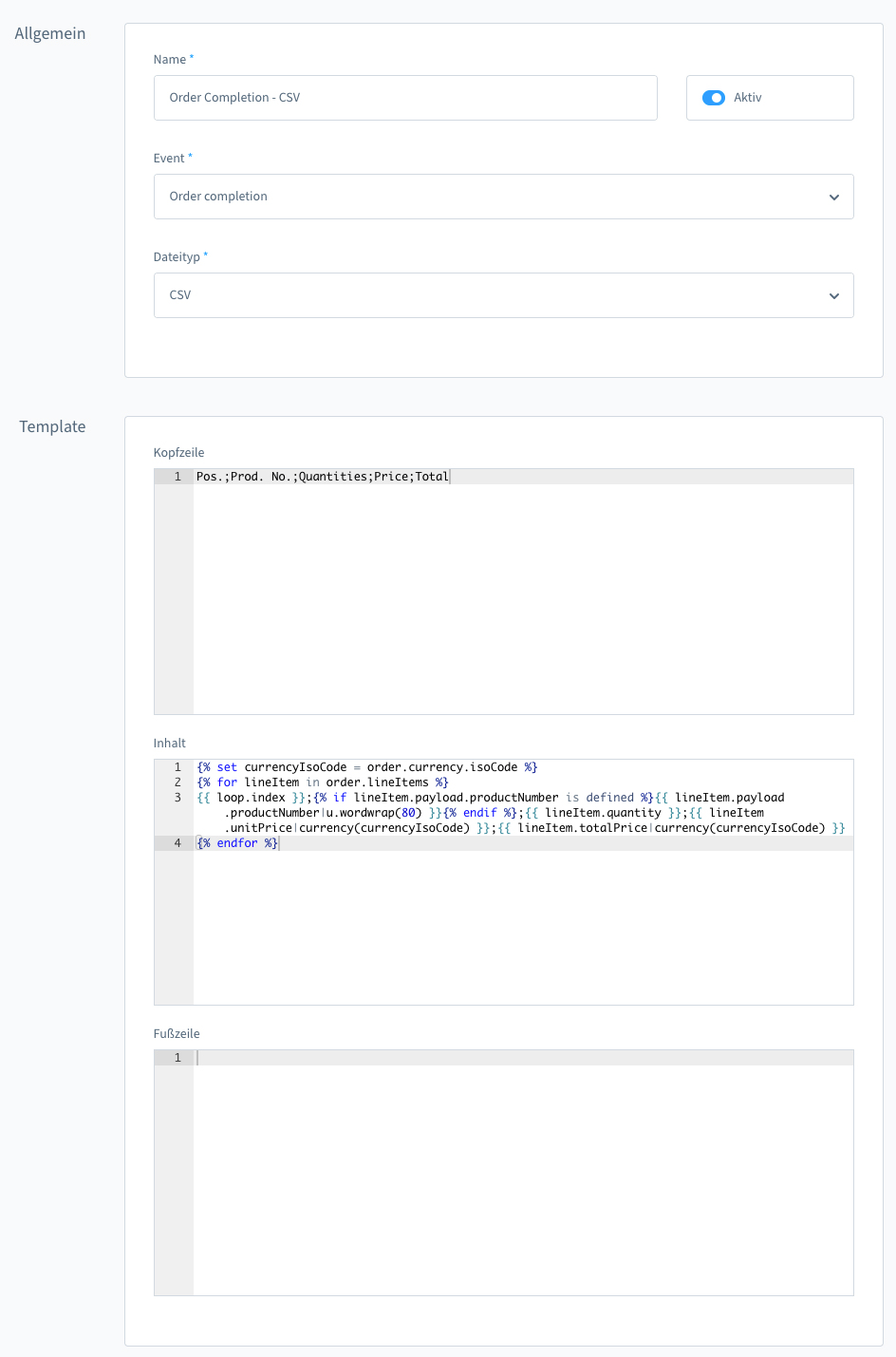
# General:
| Label | Description |
|---|---|
| Name | Give the profile a name |
| Status | Activates / deactivates the profile |
| Event | Defines for which event the profile should be used |
| File type | Choose which file type should be used (CSV, Text, XML) |
# Template:
Here you define the structure of your export file.
| Label | Description |
|---|---|
| Header | Include a header if desired |
| Content* | The data of the respective event are available here |
| Footer | Include a footer if desired |
TIP
*The same data is used here as, eg., in the order confirmation email. I.e. In this event you can access all the data that is also available when the order is placed.
← Update Dropshipping →