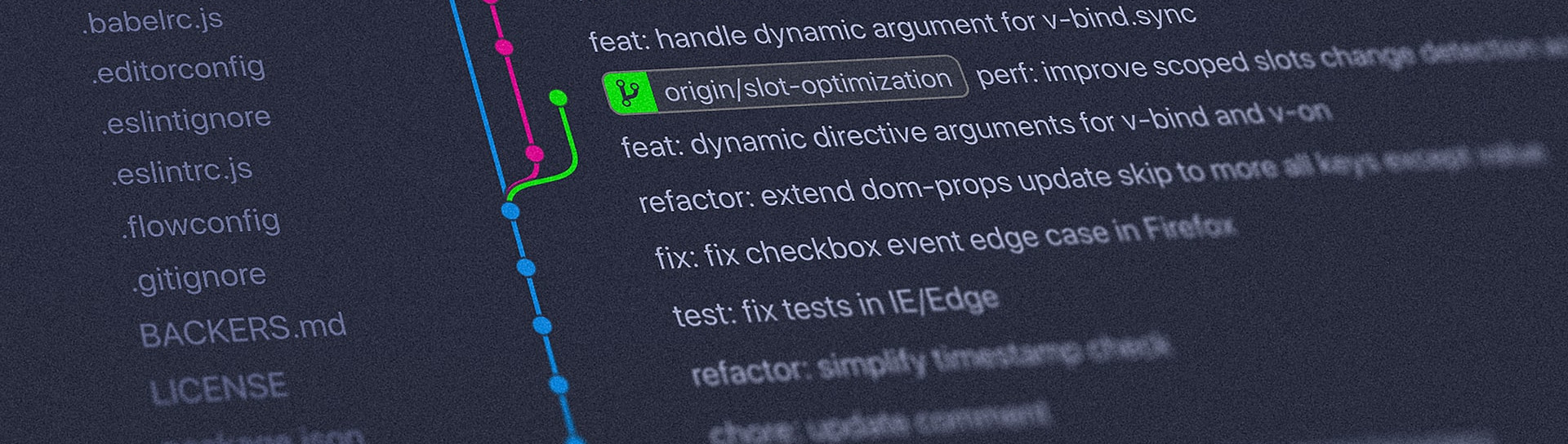Feature 1
Simple and flexible form generator
Feature 2
Different form field types possible
In Shopware 6, it is already possible to activate a comment field in the order completion if your customer would like to share order information or a special request with you. However, if you are working with B2B customers or you need to request further information from your customer, this text field is usually not sufficient to request further customer information such as the PO number. To make this possible in the future, we have developed the OrderFields plugin.
OrderFields enables you to create one form per sales channel using a form generator. For this purpose you can choose between different field types, such as Textarea, Select box or normal text.
Especially practical is that you can display form fields depending on customer groups. For example, you can create a standard form for your B2C customers and then add some specific fields for business orders for the B2B customer group. Of course you can also mark form fields as mandatory fields, which must be filled in before the order can be sent.
After placing an order, the information provided by your customer, such as the PO number in our example, is now available in various places. For example when confirming the order by e-mail, in your admin area of the order or in the account area of your customer.
# Highlights
⭐️ Form generator with text, select and textarea fields
⭐️ Optional mandatory field
⭐️ Display field individually for each customer group
⭐️ Form can be defined separately for sales channel
⭐️ Form data is available in order, e-mail and order documents and in customer account
# Features
✔️ Simple and flexible form generator
✔️ Different form field types possible