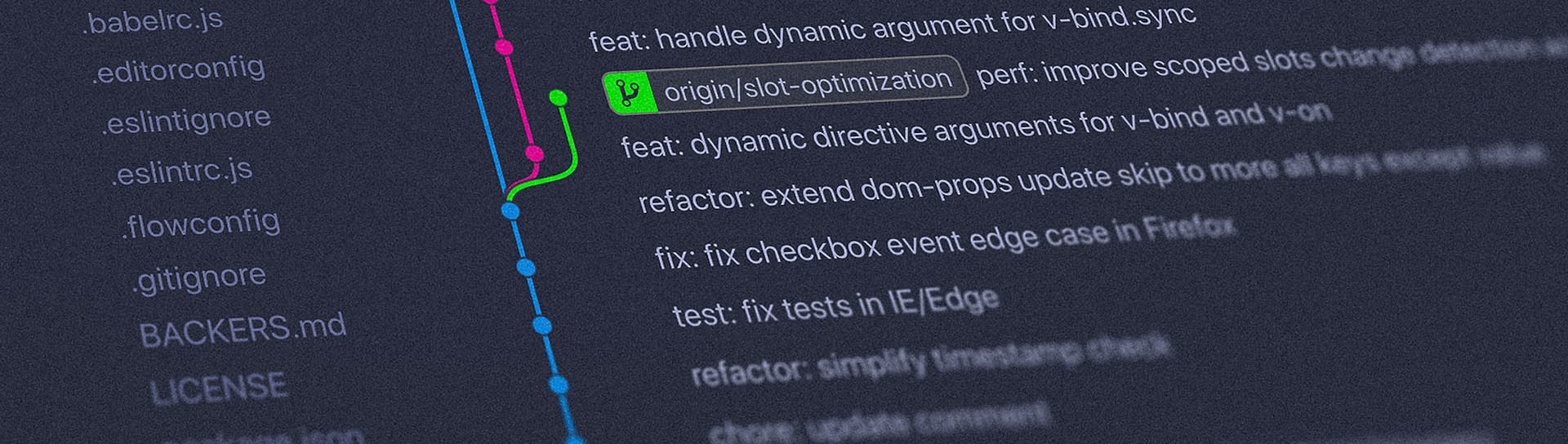Feature 1
Heading field as optional field
Feature 2
Default external distance to content adjustable
Feature 3
Output on different devices / viewports
Our "InfoLightbox" Shopware 5 plugin, which has already been awarded "Gold", is now also available for Shopware 6 - with a new name and even better features. new name and even better features. Whether for the announcement of new products,information about changes in the shop or as a hint to the newsletter or special promotions - pop-ups or modal screens are simply part and parcel of online shops.
While the design options for content in Shopware 5 with the rich text editor were still somewhat limited, you can now design the content of your modal with the Shopware 6 Worlds of Experience. **And that completely without programming! programming!
You can also determine the position of the modal yourself. Simply decide, for example, whether it should be displayed at the top left or in the middle. should be displayed in the middle. In addition, you have the option of displaying your content not only on the start page, but also on standard pages, such as the **Screen. standard pages, such as the shopping cart, the account and many others.
# There are other great features:
- Integration of iFrames / External Page
Simply enter the link of an external page to display it in the modal. - 90 effects to fade in and out
This way you attract even more attention from your customers and can put your modal in the spotlight in a very individual way - Exit Intend - Option
If your customer wants to leave your shop, you can use the Exit - Option to react to this event and display a modal. - Open modal via link & grouped contents
The modal can be opened via a link. Grouped modals are also possible - here, the modal that was clicked on is opened first. In the modal, the contents can be changed via tab navigation.
# It's so easy to inform your users with our modal:
- On which product category will the screen be displayed?
- When does the screen appear and how long should it be visible?
- Is there a minimum display duration, or can a user close the window again directly?
- Are there any blocking periods during which the screen should no longer appear?
- In which viewport is the modal displayed?
- etc.
For you as a shop operator, a PopUp Modal is the optimal way to present important information directly in the focus of your customers.
# Highlights
⭐️ Display of the modal on the start page, categories, article detail pages
⭐️ Supports content from adventure worlds / CMS or from RTE field
⭐️ Flexible definition of the display periods e.g. daily 10 a.m. - 2 p.m., only Thursdays 9 a.m. - 6 p.m., on the 1st and 15th of each month 0 a.m. - 12 p.m.
⭐️ Manual opening of the lightbox via: via link, via ULR parameter (parameter is configurable)
# Features
✔️ Confirmation requirement - The modal is only closed when the customer clicks it and does not appear again in the session.
✔️ Heading field as optional field
✔️ Default external distance to content adjustable
✔️ Output on different devices / viewports
✔️ Fast manufacturer support
✔️ Successor of the Gold Plugin "InfoLightBox"