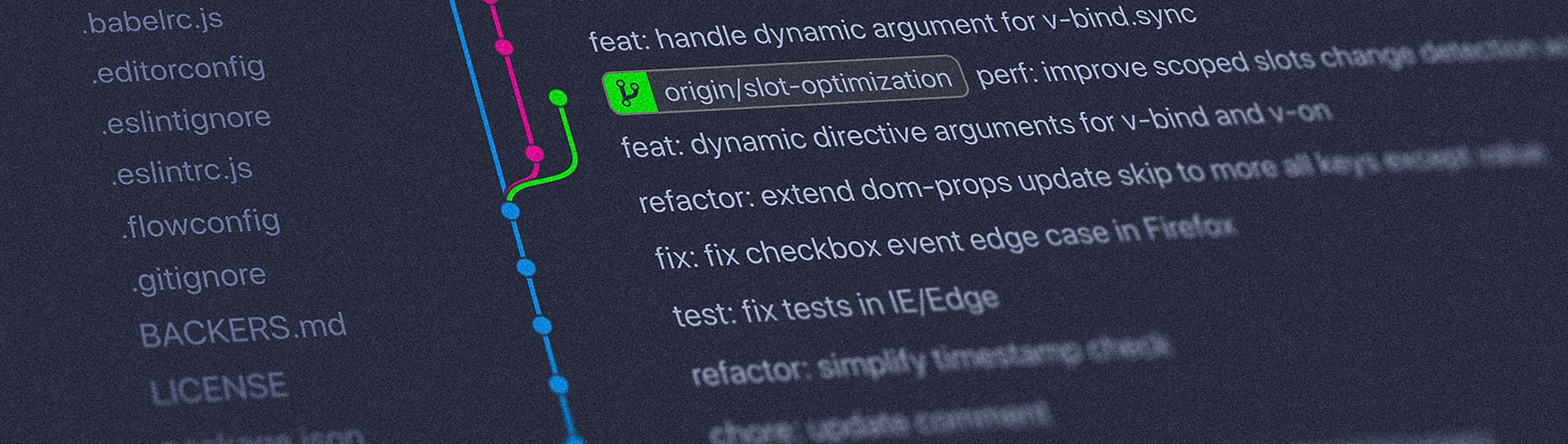Flexible
The name and structure of the file can be configured flexibly
Send and transfer
Data via E-Mail / FTP / Webhook, as CSV, text or XML attachment
Automated
Export data automatically and depending on the event
Shop operators who work with an ERP or merchandise management system are often faced with the challenge of exporting orders and having to transfer further data from the online shop to the internal system, export orders and have to transfer further data from the online shop to the internal system. An interface is a neat but often complex solution, as there is not an interface for every ERP / merchandise management system. interface is available. An alternative would be the manual export of the order, but this is not yet possible in Shopware 6. possible. This is where our plugin ExportOnEvent comes into play, because now data can be exported automatically and depending on the event.
# Concrete example:
If an order is executed, the plugin can be configured to send the order data:
- sent via email as CSV, text or XML attachment to arbitrary recipients
- transferred via webhook as JSON
- transferred directly to a (S)FTP server * stored as a file in the file system
- saved as a file in the file system.
The file name and the structure of the file - such as the number, description and arrangement of the fields - can be flexibly configured, depending on how it is required. configured, depending on how it is needed for further processing of the order. This file can now be simply imported into the merchandise management system. A manual export of orders from Shopware is no longer necessary. with it.
# Highlights
⭐️ Provides data depending on the event
⭐️ Export via e-mail attachment
⭐️ Export to FTP server
⭐️ Export as webhook (Post, Get)
⭐️ Supported formats: CSV, text, XML with header and footer
# Features
✔️ Event: Order received (checkout.order.placed)
✔️ Event: Customer account registered (checkout.customer.register)
✔️ Event: Guest order account registered (checkout.customer.double_opt_in_guest_order)
✔️ Event: Newsletter registration (newsletter.register)
✔️ Name and structure of the file flexibly configurable
✔️ Send / transfer order data as CSV, text or XML attachment