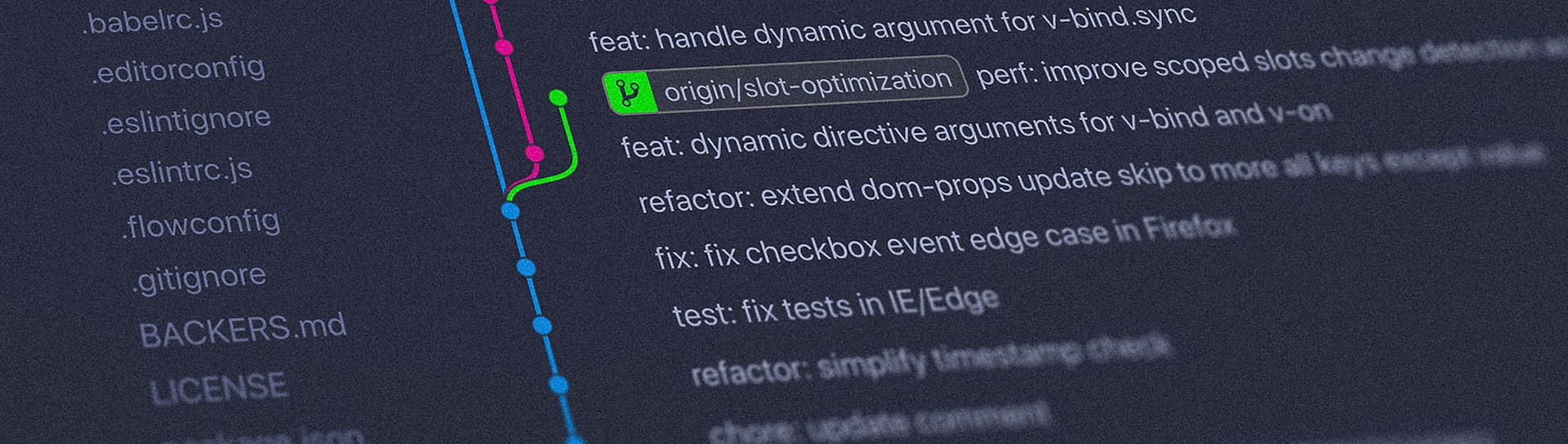Login and registration
Only for authorized user group via domain verification
Business registration
Upload of business registration or other company proofs for new registrations
Multiple upload fields
Possible for company and private customers, additional optional confirmation field
With "AccessManager" for Shopware 6 you now have the option to make your online shop visible only after registration and thus display e.g. conditions or products that should only be visible after login.
# Registration & file upload
In order to buy in your shop, your customer registers with the help of the registration form. Here you can also activate several form fields for the file upload. While you create the upload of their trade licence as a mandatory field for commercial customers, for example, you do not display the upload fields for private customers.
# Always informed
You will be informed about every new registration by e-mail so that you, as the shop operator, can first check the customer data and then activate the customer account - either directly in the info e-mail or in the admin area. Your customer will be informed about the successful activation by e-mail and can then log in to your shop.
# Customer group assignment
After the successful registration you also have the possibility to configure the assignment to a customer group. Shopware currently offers two different types of customer account - private or commercial. With our plugin you simply determine which account type is assigned to a customer group.
# Private Shopping - show prices or the shop after login
To give your customers a taste of your shop, you can display categories and thus content without prior registration - such as landing pages or important pages like Contact, Privacy & Imprint. If you wish, you can redirect your visitors who visit your site to an individual category and display special content there. It is also possible to display prices only after login. This way you can present your products and make the prices and the order option only accessible to customers of a certain customer group.
# Flow Trigger
New triggers are available for the Flowbuilder: "Customer activated, deactivated, registered".
# Deactivate address editing
Determine which customer group is allowed to edit addresses (delivery and invoice addresses) after registration.
# Highlights
⭐️ Private Shopping - Show shop after login
⭐️ Registration form with file upload, e.g. for proof of trade or other documents
⭐️ Activation possibility of the customer account depending on the account type
⭐️ Assignment of customer group depending on account type
⭐️ Redirection to separate category / page for Private Shopping
# Features
✔️ Visible categories in the "Private Shopping" mode for e.g. data protection, imprint, contact
✔️ Activation or rejection of customer registration via link in shop operator e-mail or in Shopware Admin
✔️ 5 Business Events